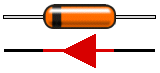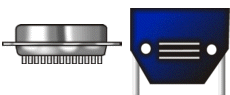| << Extras Page 1 |

To connect a second pad to the same parallel port
Thanks to Stephen Hans (Father of this invention), and to Earle of DirectPad 5.0, it is now possible to connect two N64 controllers to one parallel port. For it, you will have to make another circuit assembly identical to the original. You will also need these additional components:
List of components to make the adapter for 2 pads:
COMPONENT 1 |
DRAWING |
| 1 diode 1N4148 D1 |
|
COMPONENT 2 |
DRAWING |
1 male DB-25 connector with cover |
|
COMPONENT 3 |
DRAWING |
2 female DB-25 connectors with covers |
|
COMPONENT 4 |
DRAWING |
1 meter of wire with 5 conductors |
|
Now, on to the drawings:
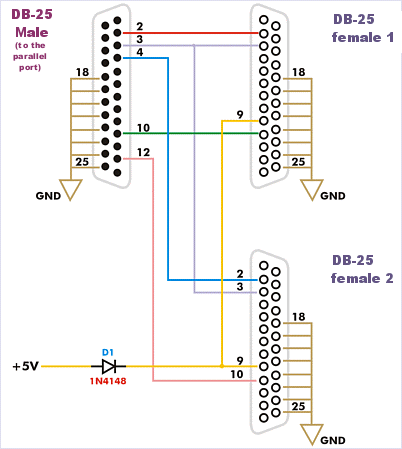
Schematic to make the adapter
to put 2 N64 pads on a single parallel port
Remember that you must connect all the grounds (GND) to each other, as well as connecting those to the negative side of your 5V.
You can get the necessary 5 V from many places, (gameport-pin 1, keyboard connector-pin 5, PS/2 connector-pin 4 or from a power supply connector inside the PC) but, if you are inexperienced, it may be best just just buy a 4.5V or 5V power supply and use that!
There you go! As you can see, this adapter cable is relatively simple. In order for both controllers to work, you must have DirectPad Pro version 5. You must install 2 copies of DirectPad in Control Panel/Game Controllers and assign each a different ID.
In conclusion, the entire setup with both pads, circuits and adapter cable would look like this:
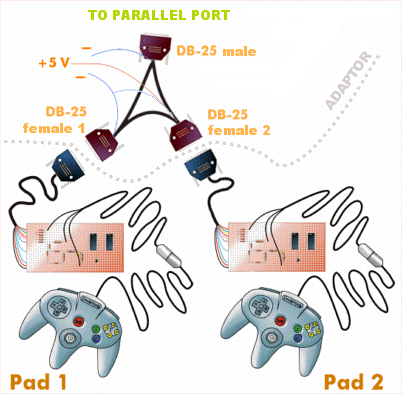
If you want to use both pads in UltraHLE, you will need the latest version of UltraHLP.